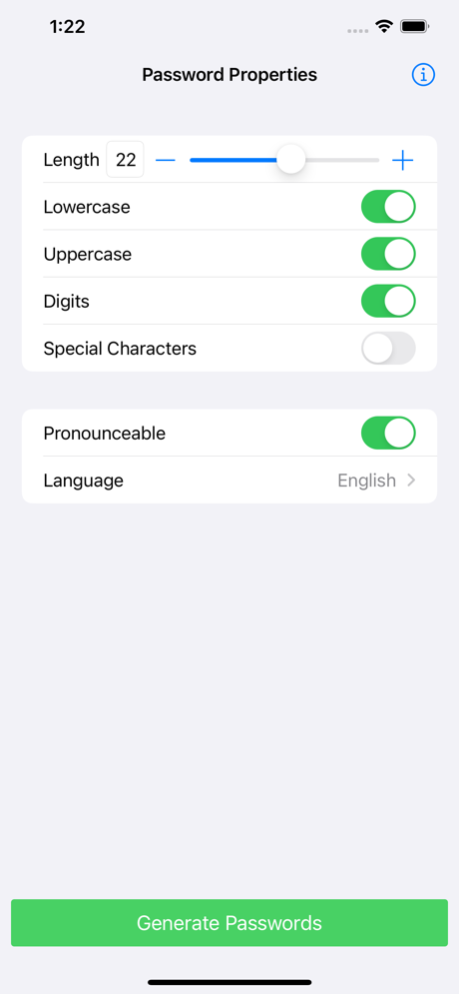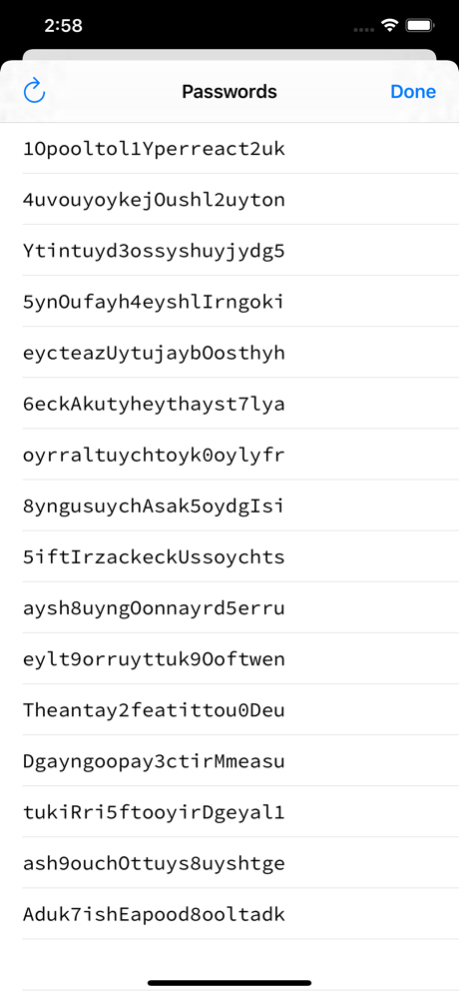Pronounceable Password Gen. 1.8.0
Free Version
Publisher Description
Pronounceable Password Generator is the best app for generating passwords that are secure, yet easy to remember. And it's a snap to use!
With Pronounceable Password Generator you can generate all kinds of passwords.
It excels at producing passwords that are pronounceable and thus easy to remember. But if you'd like, you can also create fully random passwords which arbitrarily mix uppercase and lowercase characters with numbers and special characters for maximum security.
Pronounceable passwords can be built from English syllables, among others.
Of course, the password length can be adjusted.
For added convenience, Pronounceable Password Generator presents you with a whole list of generated passwords to choose from. The password you select can then be copied to the clipboard right away by simply tapping on it. If you, however, do not like any of the passwords in the list, you can generate another bunch easily by tapping the refresh button.
Jan 30, 2023
Version 1.8.0
- Updated look and feel
– Various bug fixes
If you like PW Generator, please consider leaving a nice review in the App Store. It really helps. :)
About Pronounceable Password Gen.
Pronounceable Password Gen. is a free app for iOS published in the System Maintenance list of apps, part of System Utilities.
The company that develops Pronounceable Password Gen. is Tobias Braun. The latest version released by its developer is 1.8.0. This app was rated by 1 users of our site and has an average rating of 3.0.
To install Pronounceable Password Gen. on your iOS device, just click the green Continue To App button above to start the installation process. The app is listed on our website since 2023-01-30 and was downloaded 57 times. We have already checked if the download link is safe, however for your own protection we recommend that you scan the downloaded app with your antivirus. Your antivirus may detect the Pronounceable Password Gen. as malware if the download link is broken.
How to install Pronounceable Password Gen. on your iOS device:
- Click on the Continue To App button on our website. This will redirect you to the App Store.
- Once the Pronounceable Password Gen. is shown in the iTunes listing of your iOS device, you can start its download and installation. Tap on the GET button to the right of the app to start downloading it.
- If you are not logged-in the iOS appstore app, you'll be prompted for your your Apple ID and/or password.
- After Pronounceable Password Gen. is downloaded, you'll see an INSTALL button to the right. Tap on it to start the actual installation of the iOS app.
- Once installation is finished you can tap on the OPEN button to start it. Its icon will also be added to your device home screen.